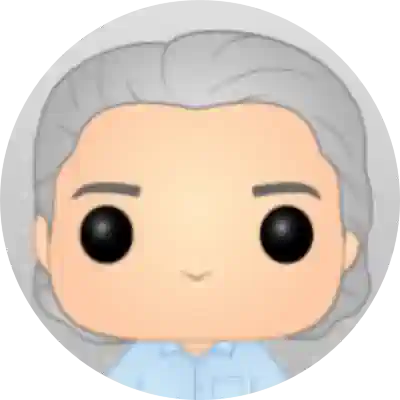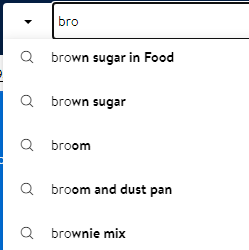
Typeahead search for ecommerce
Typeahead search, or search autocomplete, is a feature of a website search bar that is activated when a website visitor starts typing their search term. The website offers suggested matches even before the search phrase has been completed. As the visitor types more of their search, the suggestions are further refined to match.
Typeahead search is designed to make it easier and quicker for a website visitor to find the product or content they were looking for, improving the likelihood they can find and buy that product. It is more useful on sites with large numbers of products, 100 is a rough guide to the minimum number of products that make it worth considering.
In simple implementations of typeahead search the search suggestions are text links to products that are possible exact matches to the partial search term. It is also common for typeahead search to provide suggestions for misspelling and typos. More sophisticated search will suggest matching product categories as well as specific products and non-product content such as buying guides or help pages. Search suggestions may also include images and deliver a more engaging visual appeal.
Typeahead search examples below from Walmart.com and B&H.
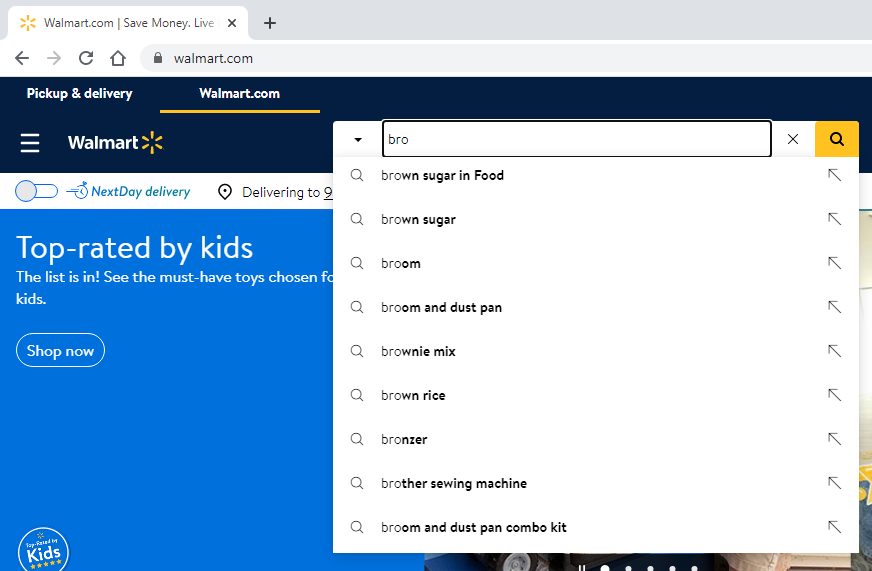
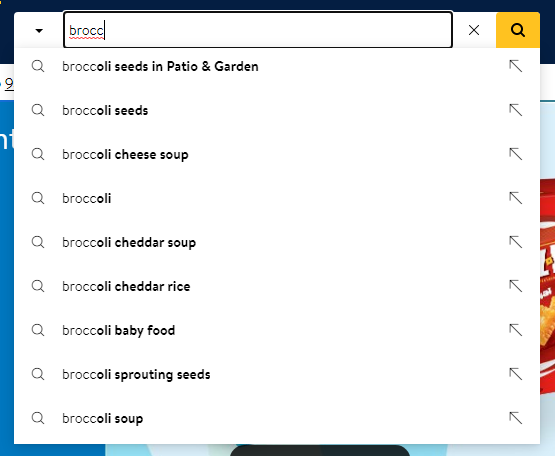
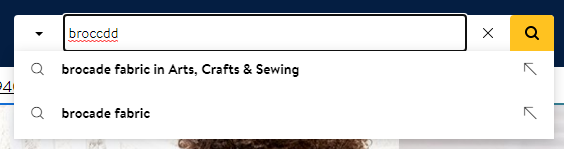
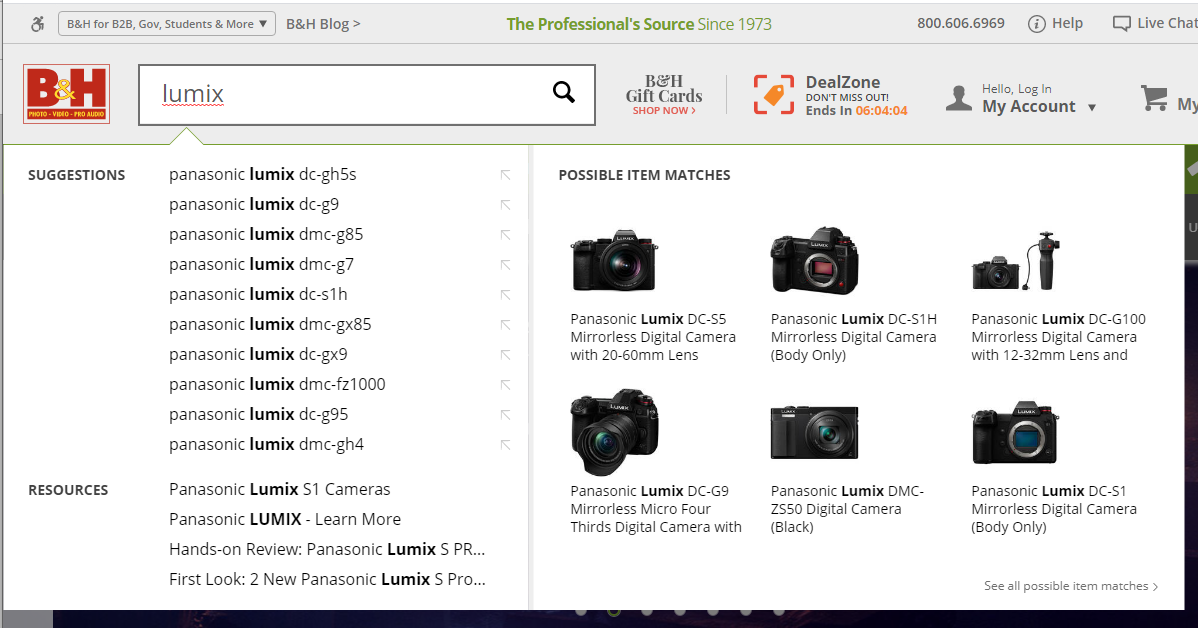
Advanced ideas for typeahead search
Beyond the relatively simple examples above, what else can you achieve? Some ideas for more advanced typeahead search include:
- Inventory awareness - ensuring that product search suggestions prioritize items that are in stock and ready for purchase
- Personalized search that takes into account your search history or profile information, for example a grocery site prioritizing products from the visitor's recent order history or a fashion site listing product matches available in the customer's size or that other similar customers have purchased
- Search can also find matches in product review text (both your staff's expert reviews as well as customer reviews) in addition to the normal search through product title and description
How to implement typeahead search
Typeahead search is a feature of some ecommerce platforms and ticking a box in the admin panel will enable it. Some other ecommerce platforms will rely on a "plug-in" or separate piece of software to provide this function. Example software enabling search for substantial ecommerce websites include Attraqt Fredhopper and Elastic Search. Smaller ecommerce sites built on Shopify or BigCommerce could try a simpler solution such as Searchanise, although many alternatives exist. Consult the administration guide for your ecommerce platform or talk to the team that setup your website.