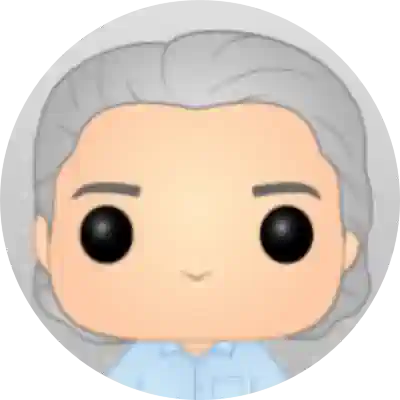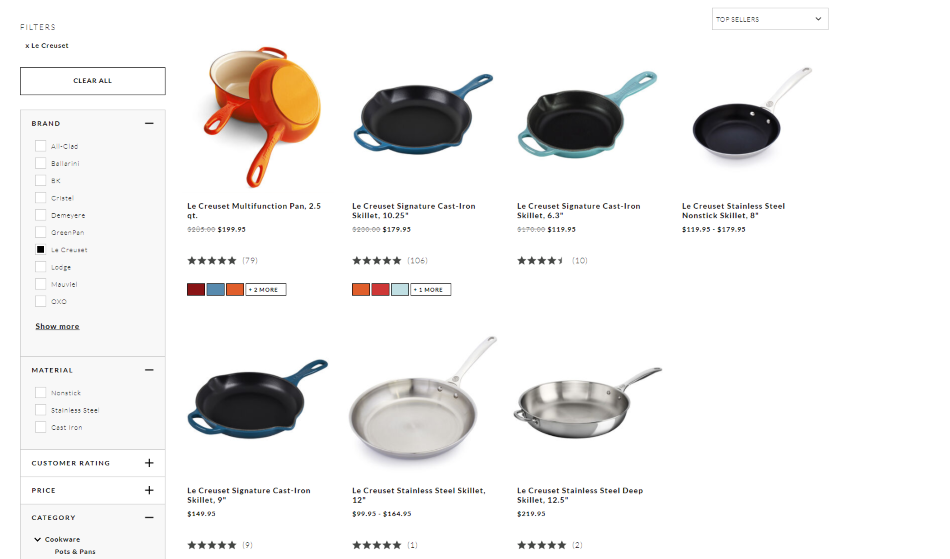
Faceted Search - the complete guide
Faceted search (or faceted navigation) is a mechanism where website visitors narrow a list of search results by selecting the features of the results they are interested in. In an ecommerce website, faceted search options are shown on the search results page or while browsing through a product category. A facet is an attribute of the product catalog such as size, color, brand or price. By presenting a list of selectable values of each facet (e.g. a list of all the colors for the color facet), the website provides a means for the visitor to select a value and thereby reduce the number of search results. On a mobile browser where screen space is at a premium, faceted search options are often hidden until exposed by clicking a link named "Filter" or similar. On a desktop or tablet browser, facets are typically shown as hyperlinks on the left hand side of the page.
Faceted search example
As an example, while browsing the Dresses category of the Macy's website, the highlighted facet in the image below is "Dress Occasion", allowing the visitor to select from the values that have been setup by Macy's in their product catalog. In this case the values for the Dress Occasion facet include Bridesmaid, Casual, Formal, Going Out and so on, with the numbers in parentheses indicating the number of matching products.
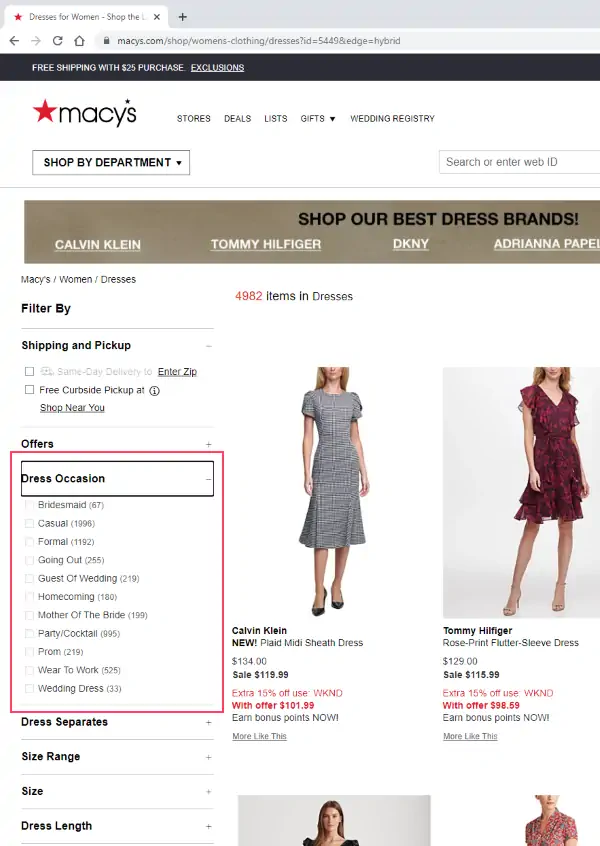
Multiple facets can be selected to further refine a search, for example by choosing the "Casual" option for the Dress Occasion facet and then the "Short" option for the Dress Length facet.
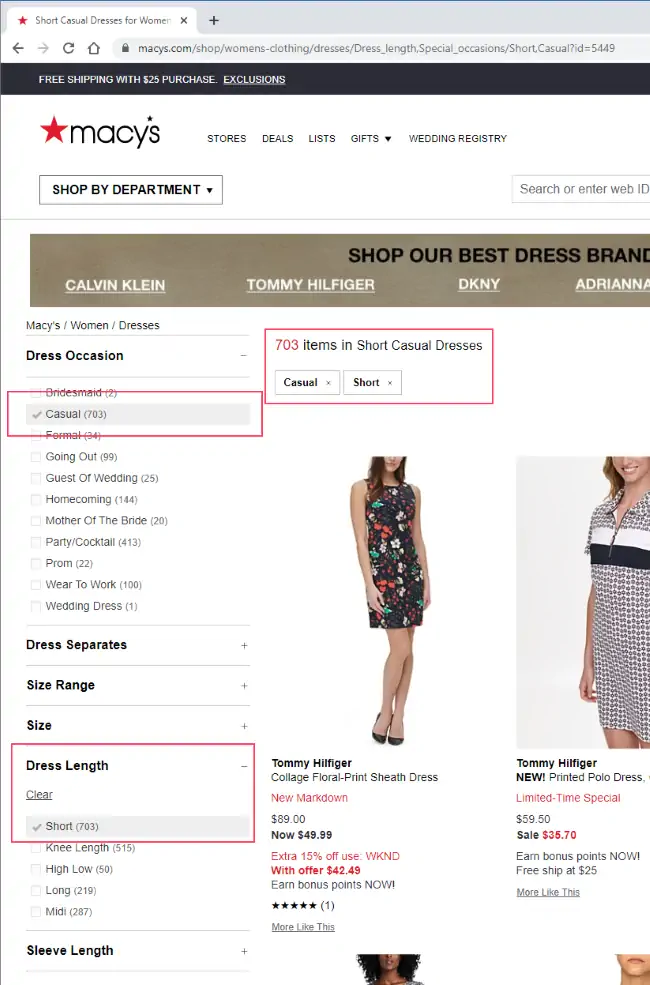
Note how the number of search results has reduced from an initial 4982 dresses to 703 items now matching. The site gives visitors two ways to undo their selection - they can untick the value in the left-hand faceted search bar, or they can remove the facet value in the so-called "breadcrumb" highlighted towards the top of the page.
On most sites it is also possible to select multiple values for a single facet, for example by selecting both black and white values in the Color facet, products matching either value will be shown, but red dresses, for example, would not.
Faceted search examples from popular ecommerce platforms
BigCommerce provides a simple faceted search feature, allowing you to configure which attributes of the product catalog are presented to visitors as product filters.
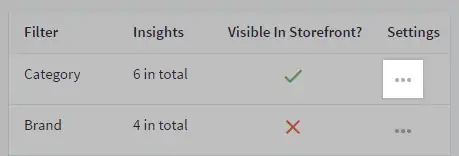
Shopify does not provide faceted search as part of its ecommerce platform. Instead a plug-in is required, for example Boost Commerce or Algolia which are third party solutions, many of which attract additional fees.
WooCommerce does not provide faceted search as part of its ecommerce platform. There are, however, a large number of plug-ins that provide this feature, many being free. However, as with all free and other basic plug-ins, you are responsible for implementing them successfully, testing them and making sure that they continue to work even after an update to your software stack.
Stand alone search engines
For large sites with many products and sophisticated needs for on-site search and for merchandiser control of search, it is possible to implement a separate search engine and integrate this into your ecommerce platform. Example vendors include Elasticsearch, Algolia and Bloomreach.
Advanced faceted search capabilities
In addition to the basic functionality described above, you should consider the following more advanced options in discussion with the team building your website.
Multiple value and range selections
For some facets it makes sense to allow multiple values to be selected for a single facet. For example a customer may be interested in black and grey dresses and select both those values for the color facet.
For numeric values such as in a price facet, it is common to allow the customer to choose their own minimum and maximum value for this facet, or to choose from a pre-determined set of options (e.g. 0-9.99, 10.00-24.99, 25+), rather than presenting a huge list of all the prices at which any product on the site is sold. While this is much easier for the visitor to use, it does require more setup and you should review occasionally as the prices and numbers of products by price range changes.
Order of facets, order of values
To be most helpful to the visitor the most popular facets should be shown first. For example in fashion, size and color are normally highly used filters and should be prioritized in a list of facets.
Within a facet, the order of values should also be considered. For numeric values (such as women's clothing size options or price), facet values should be presented in numeric order. For facets like color, alphabetic order is common. For codes denoting size, e.g. XS, S, M, L, XL, a custom order (not alphabetic) is required to match the size of the product.
For some other facets, the order should be in reverse order of the number of matching products. In the Macy's example above, the values in the Dress Occasion facet are in alphabetical order (Bridesmaid, then Casual then Formal, etc.), but a better order might be by decreasing number of matches, therefore Casual (703 matches) first followed by Party/Cocktail (413 matches), Homecoming (144) and so on.
Inventory availability
Since the ultimate purpose of faceted search is to enable a customer to find a product to buy, there is little point in promoting products that are not in stock. Consider whether products that are not in stock should be excluded from the counts against values in the faceted search. Whether you make this change or not depends on your stock levels, the frequency of restocks and the likelihood a customer is only interested in one specific catalog item. If you choose this option, consider what you want to happen when there are zero in-stock products available for a specific facet value - you could show the facet value with a zero count, or not show the facet value.
Facet removal
When every product in the search results matches only one value in the facet there is no point in showing that facet. For example in a bookstore that shows a Book Binding facet with values of Softcover and Hardcover, if a search for "automotive manual" only results in books that are hardcover, there is no point in displaying the Book Binding facet with only one value to use as a filter.
Unusual facets
When facets were first used in ecommerce they were always physical or quantitative attributes of a product (such as its size, color or calories) or features of how it is sold (such as available in-store, in-stock or price). Now ecommerce stores create facets covering many more qualitative attributes, such as "intended use", "occasion", "age range" or "emotion". The values for these facets have to be populated in the product catalog by your merchandisers alongside the more typical title, short description and long description. But they can be very helpful for buyers looking for a product that will match the uses to which they want to put them.
In the following example from Walgreens, the facets depend on the products that are in the search results. A search for "tooth brush" returns results for which the "Toothbrush Type" facet is relevant and therefore shown. Searches for other products would not cause this facet to be displayed. Alongside this, the example includes facets such as "item availability" (i.e. available in store or for shipping), "brand", "days supply" (i.e. how long would this consumable item last) and "deals & promotions" (e.g. products providing bonus loyalty points or a deal available with a coupon).
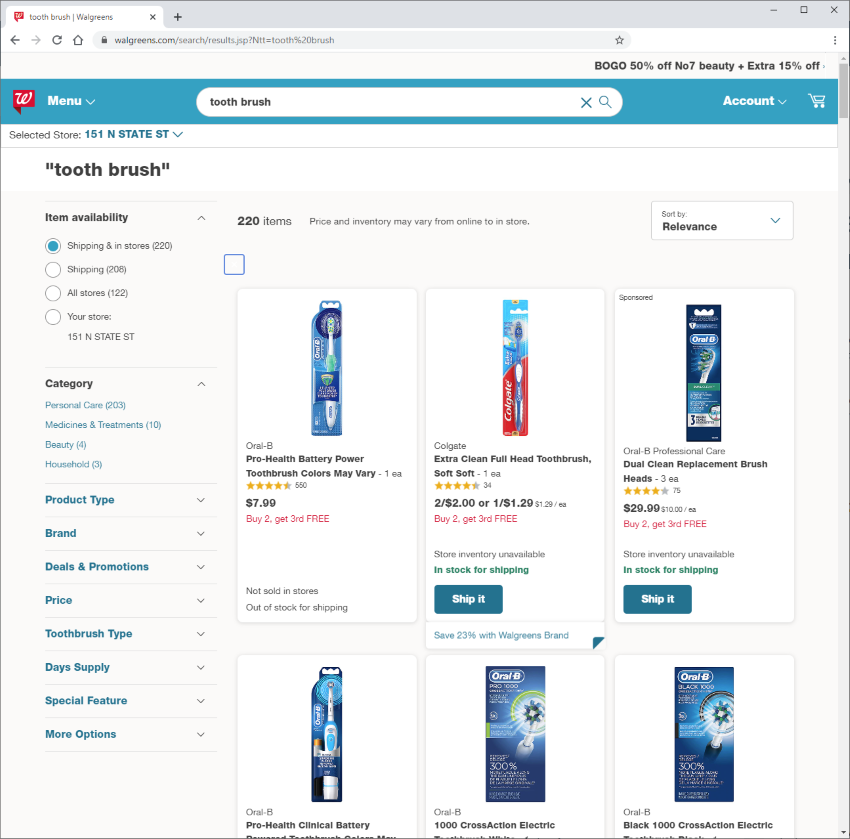
How to tune faceted search
Tuning the performance of your faceted search is really important to get the best from it. Using A/B testing you can try different rules, display layouts and display sequences and see if these have a positive impact on conversion rate (either adding to cart or starting a checkout process). Start with a small percentage of traffic and let the test run long enough to gain statistically relevant results before you roll out a change to all traffic.
Parameters that can be tuned in faceted search include:
- On which pages to show facets (for example on the search results page but not on a category page)
- Whether to show the list of facets permanently on the page or via a click-to-reveal mechanism
- Which facets to show on which page types
- Name of a facet
- Whether or not facet values are permanently shown or only on a click
- Order in which the facets are listed
- Order in which the values for a facet are shown for each facet
- Use of sliders vs check boxes vs text boxes and other means to capture the visitor's input
- Allowing or disabling selection of multiple values for a single facet
Many of these tuning opportunities are NOT available "out of the box", even in some sophisticated software packages. You need to decide which are worth paying to implement and which are a step too far for your level of traffic and expected benefit.