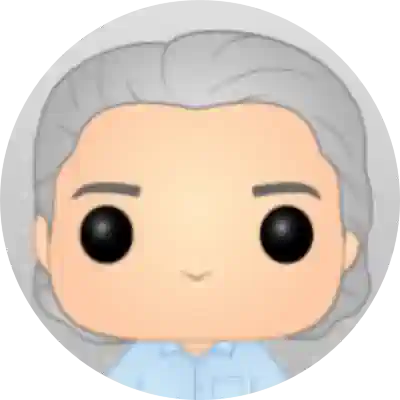eCommerce Order Management, the 12 key processes
eCommerce Order Management is the application of processes and methods by which businesses ensure online orders placed by customers are fulfilled accurately, cost-efficiently and on-time.
A simple order management process passes an order placed on the website to a warehouse for fulfillment, keeping a record of each event (e.g. order placed, picked, dispatched) that happens to the order and handles any exceptions (e.g. stock not available).
In order to achieve control of orders across a complex supply chain, order management processes can be highly sophisticated and order management software implementation projects in the biggest companies can take years and cost tens of millions of dollars. I was an adviser to the leadership team of a well-known brand for almost three years as they implemented new order management software with a project team that approached 150 people at peak.
There are twelve key order management business processes. In a separate article I describe 19 order management system (OMS) software vendors to consider for a shortlist.
Table of Contents
Key order management processes
First it is important to note that placing an ecommerce order is not part of order management, although order management software might have a role to play during order entry.
Order management processes start once a customer has placed an order, sometimes referred to as the order being "captured". The order might have been placed on our own website, on a marketplace such as Amazon, through our mobile App, or by a store associate using the POS or a store tablet. These are the ecommerce sales channels through which orders are captured.
1. Order consolidation and validation
In order to have an accurate view of orders that must be fulfilled, a first step is to consolidate orders from multiple channels, for example orders coming from a retailer's own website and orders originating from a marketplace such as Amazon. This does not imply delays in processing orders, but it does allow for subsequent processes to act on a consolidated view of all orders from all sources.
Each order must be validated to ensure it is correct - for example that a valid payment authorization has been taken, or that an account customer's credit limit has not been exceeded, and that basic details required in the order such as shipping address are complete and comprehensible.
2. Order routing
Once there is a validated order, it must be routed to a location where the product is. In this article I am describing orders for physical, not digital goods. There are similar processes that act on orders for digital products such as downloads or subscriptions to online services, but deserve a separate article.
A retailer may have access to multiple locations where stock is held - in one or more warehouses, in physical stores, or at suppliers. Order routing is the process of deciding from which of these locations the order will be fulfilled. Key considerations for routing are:
- Which locations have stock of all of the items in the order (noting that splitting an order is more expensive to fulfil)?
- Which locations with stock can fulfill the delivery promise made to the customer (e.g. can ship for next day delivery, or be available to pick-up within an hour)?
- Which location with stock and that can fulfill the delivery promise has lowest cost to serve?
- For store fulfillment (i.e. ship from store), which store has labor capacity to fill the order, which store is low on stock and should be protected and which store is overstocked and should be used to avoid a future markdown on that overstock?
If there are no locations that hold all of the items in the order, then the order may be cancelled and customer notified, or split into multiple sub-orders for fulfillment, depending on the retailer's policy. Each sub-order of a split order must go through the above routing steps until the whole order can be successfully routed to locations with inventory. For split orders, a decision also needs to be taken on whether to consolidate (combine) the physical goods after picking so they can be sent in one package to the customer, or sent as multiple consignments from their stocked locations.
For many orders routing is obvious, for example:
- A customer order to pick a product up from the Main St. store will be routed to that store
- An order to receive a product not stocked in stores, but only in the ecommerce warehouse, will be routed to the warehouse that holds it
- An order to receive a product from the retailer's extended catalogue provided by a supplier will be routed to that supplier to "drop ship" that product to the customer.
Where more sophisticated order management processes, rules and flows are required is when the order has multiple potential fulfillment points. In these cases, the cost of fulfillment can be dramatically different between locations and tuning the routing logic can help achieve an efficient, profitable operation.
3. Order orchestration
Order orchestration is how the individual steps of order processing are sequenced, triggered and activated. It is the heart of order management - describing the steps to guide an order through the retailer's processes towards successful completion. All of the order management processes are said to be orchestrated, that is:
- Dependencies are managed, for example:
- an order is not routed until it has been validated
- payment is taken only once the order has been packed and is ready for dispatch
- The retailer's teams' activities are coordinated, for example:
- order to be filled from store stock is notified to the store staff to check for that stock
- customer services is notified of an unusual order that requires manual verification
- Notifications received from outside the retailer are processed, for example:
- the courier signals it has delivered the order
- a customer sends a request to return an item from their order
- External parties are sent notifications by the retailer, for example:
- a customer is informed when a parcel is ready to be picked up at a store
- an external company is notified to activate a warranty on a sold product
Orchestration is not a process in itself, it describes how the processes that make up order management relate and combine, and the correct steps are executed in the right sequence so that the order is successfully processed to meet customer expectations, and exceptions are handled according to business rules and policies with minimum impact on cost of operation.
4. Payment
For ecommerce orders, the customer chooses a payment method made available by the retailer during checkout. In the case of credit card payments, this involves authorizing the payment during checkout (checking for fraud and placing a hold on the funds on the card) which will later be settled (payment taken) when the order is dispatched. This is a typical scenario, although many others exist - for example transactional finance may be offered by the retailer or its finance partner, to allow the customer to pay for substantial orders over time by instalments. There is a growing trend for retailers to offer subscription services, where a consumable (e.g. printer toner, razors, pet food) is ordered today for regular delivery which adds the requirement to set up authorization for future payments.
In B2B commerce it is common to provide larger customers with a credit limit against which they can order, to be settled through a monthly invoicing process. In some countries this is common even for consumer orders. The credit limit must be checked each time an order is placed.
Always important to consider alongside payment is detecting and avoiding fraud. Fraud attempts globally are 5.3% of all attempted orders in April 2020 according to ACI Worldwide. In its True Cost of Fraud report July 2020, Lexis Nexis reports each $1 of fraud suffered by a US merchant translates into $3.36 of cost, as the retailer puts resources into detecting it and deals with the aftermath. Fraud management services are often provided by the payment provider at additional cost. Some payment providers (typically the higher cost ones) include fraud protection within their service.
5. Pick and pack
Once the order has been received at the right warehouse, warehouse management processes take over, the order is added to an "order well", items within those orders are added to "pick waves" where automation equipment or warehouse workers fetch the items from storage locations and bring them back to a packing station ready for packing and dispatch. At the packing station, the items are added to the correct parcel until that parcel is complete and ready for dispatch.
Note that a warehouse processing consumer orders, i.e. handling order lines each with a small quantity, runs in a different way to a warehouse processing large B2B orders or store replenishment orders, where cases of product are sent. A B2C ecommerce fulfillment warehouse requires more space for the packing area and cases must be open and accessible so that individual items can be retrieved from them during picking. Warehouse management systems (WMS) are also quite different in these two environments. Some WMS are not suitable for managing a B2C ecommerce warehouse operation.
6. Value add services
Some orders arrive with additional services attached to them, for example personalization such as monogramming, engraving or embroidery, or gifting services such as gift wrapping or a hand-written gift note. Indeed some orders may be for completely personalized products such as a custom piece of furniture, in which case a manufacturing processes are invoked at this stage before order management picks back up to schedule the delivery.
In addition some retailers choose to include free samples of products to introduce customers to a new range or just to say thank you for being a valued customer.
The identification and specification of these services is an order management function, often delivered in the packing area just prior to placing the items in the packaging.
7. Dispatch
Each parcel to be delivered (rather than collected by the customer) must be assigned to a carrier, even if that is the retailer's own delivery fleet serving the local area. The carrier provides a consignment reference and this enables the warehouse to print a packing note and add it to the parcel, and to print the carrier label affixed to the outside of the parcel. This same reference number is passed back to the ecommerce platform so that a customer can be informed and track their order. A notification email will be sent at this time, confirming dispatch and the estimated or guaranteed time of arrival. Dispatch normally triggers settlement of payment.
8. Ship from store / fulfill from store
The pick, pack and dispatch process for an order being fulfilled from a retail store normally entails picking one order at a time from stock on the shop floor. A store associate is notified that an order has arrived and follows these steps:
- Acknowledge receipt of the order
- Find the stock in the store
- Confirm that stock has been found and set aside
- Confirm order has been packed and is ready either to be collected by the customer or a carrier
At each step there is a chance of exceptions. An associate may not receive the order or fail to acknowledge it, may not find the stock on the shop floor, may fail to notify the system that an order has been packed and is ready. In each case, exception processes will run to retrieve the situation, for example by re-allocating the order to a new store, or phoning the store to chase progress.
Fulfill from store is frequently used as part of a buy online pickup in-store "BOPIS" (a.k.a. click & collect) service offered to the customer during the online checkout process. Using store fulfillment enables a same day collection service and reduces the cost of fulfillment compared to shipping products from a central warehouse. When stock must be transferred from the warehouse to the store for collection, the retailer must decide whether to ship via a carrier or to combine that order with the regular store replenishment processes. Several factors come into play in deciding this, including whether the product is coming from the same warehouse and the frequency of store replenishment.
9. Carrier management
For orders that will be shipped a carrier must be booked, shipping label printed and attached to the parcel. In a warehouse this may be highly automated, in a retail store it will normally be quite manual. In either case the carrier is sent details of the parcels to be collected and the parcel is handed over to their care. Tracking numbers are recorded and automatically sent to the customer and made available to customer services in case of problems.
When a parcel is delivered the carrier will notify the retailer and this can trigger appropriate post-sales messaging or services. Parcels that fail delivery and subsequent redelivery attempts are routed back to the retailer and then subject to the returns and refund process. One typical reason for non-delivery of a parcel is inaccurate address information on the order. Retailers will often use address verification software on their ecommerce site that helps the customer to enter accurate shipping address information to reduce this issue.
10. Exchanges, returns and refunds
Returns and subsequent refunds are a matter of fact in ecommerce, not just due to delivery failures, but due to a customer changing their mind or a product being unsuitable for them. Fashion orders are in particular subject to high returns rates, in the order of 40% or so. In order to minimize the cost to a business, the returns process (so-called "reverse logistics") needs to be well-organized. Customers need clear instructions on how to return products, and should be offered a return-to-store service (sometimes called "BORIS", or buy online, return in-store). The order management process must handle returning inventory back into stock after checking it and if necessary refurbishing it. Refunds must go back to the payment method that was used for the purchase, to comply with anti-money laundering regulations.
11. Pre-orders and back orders
An ecommerce business may allow pre-orders, i.e. orders for products that have not yet been in stock but for which there is a firm commitment from a supplier to supply in the future (e.g. new releases of entertainment items such as movies and games). When doing so, it is important to adjust the order management process to ensure that payment authorization can be held for the duration of the pre-ordering period, or perhaps a deposit taken at time of order.
For back orders, i.e. products that have previously been stocked but which are temporarily out of stock, there needs to be a process to allocate stock to orders once it arrives, in the case of more demand than stock. This allocation could be to the first orders received, or VIP customers could be prioritized.
12. Customer service
Providing remote service to a customer who is considering making a purchase, or who has already placed an order, can be a significant cost of doing business. Self-service is to be preferred to minimize cost, where a customer receives timely emails according to the progress of their order, they can view progress of their order online, and preferably also to make some types of changes prior to the order being dispatched, up to and including cancellation. It is often more cost-effective to offer cancellation online, even if this is only for 60 minutes or so after the order has been placed, than it is to demand a customer calls a customer service team.
Customer service agents need quick, easy and complete visibility of orders, including being able to find an order without the reference number, being able to view a history of all the changes and activities that apply to it. They also require access to carrier portals for making interventions in the delivery process. The more capability that a customer service team has, the more likely they are to be able to save a customer when things go wrong. Even if an order can't be saved, they might at least be able to leave the customer feeling good about the retailer and willing to buy from them again.
Read More: Order Management System (OMS) Software Vendors Compared